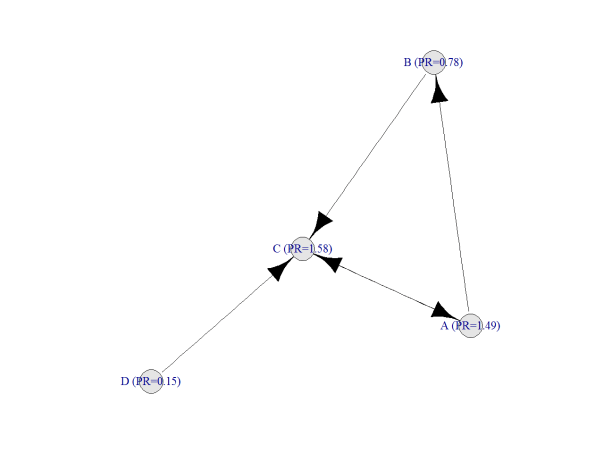She dreams in colour, she dreams in red, can’t find a better man (Better Man, Pearl Jam)
Today I bring another experiment based on The Quick Draw! Data from Google, one of my most fortunate discoveries of the last times. The Quick Draw! is a web game developed by Google, that can be played on a computer, tablet or mobile phone, in which you are asked to draw something (for example, a bird). Then you have just 20 seconds to do it. You win if a machine, trained with a neural network, deduces what are you drawing. The best way to understand how it works is playing to it here. Google published data of about 50 million drawings across 345 categories, contributed by players of the game from all over the world. Datasets are in ndjson format (newline delimited JSON). In my previous post I analyzed one of these datasets, and showed a way to parse and represent the drawings in ggplot.
In this occasion I analyze the simplest drawing that Google can ask you: a line. The dataset, which is called lines.ndjson, can be found here and contains more than 143.000 lines drawn by people from about 170 countries. Most of these drawings come from The United States (45.4%), United Kingdom (7.5%), Canada (3.6%), Germany (3.5%) and Russian Federation (2.3%).
Let’s try to understand how humans draw lines. Concretely, in which direction do we draw them: horizontally? toward right o left? vertically? toward up or down? This analysis is inspired in two great articles I read recently:
- How do you draw a circle? by Quartz, an amazing analysis which shows how cultural circumstances strongly determine the way in which we draw circles.
- City Street Orientations around the World by Geoff Boeing, an awesome analysis and data visualization which gave me the idea of doing polar graphs to show my results.
There are some technical details around this experiment I would highlight:
- I parse the dataset using
fromJSONfunction fromrjsonpackage. - I use
purrrpackage to apply a linear regression to the points defining the line for each drawing. - I easily convert the summary of the linear regression into a data frame using
tidyfunction frombroompackage. - I use the slope of the regression to obtain the angle which describes the line (depending on where it is started I add
pito de arctangent of the slope) - I represent the frequence of angles using polar coordinates dividing circle in sections of 30 degrees in the following way:
345°- 15°,15°- 45°,45°-75°,75°-105°, …,315°-345°so for example, horizontal lines from left to right will fall into 345º- 15º category.
This is how do we draw lines analysing the entire dataset, without doing any distinction by country:

The fact seems clear: an average human who plays to the Quick Draw! game, draws a line horizontally from left to right with a probability of 59%. I have to admite that I expected a majority of horizontal-left-to-right lines, but not as crushingly as the plot shows. Maybe my a priori is far from the reality because I am lefty and I would draw it in another way. Remember as well that this mean human will probably come from The United States.
Are there differences by country? Yes, and they are very interesting. I removed all that countries with less then 150 drawings. Taking this into account, these are the four countries where more people draw vertical bottom-up lines:
And these are where more people draw horizontal right-left lines:
We’ve seen that on average, 59% of lines are drawn from left to right. This figure reaches more than 75% in the following countries:
And where do people draw more oblique lines? Here:
Surprisingly, a very small amount of lines are drawn toward down, which seems me quite intriguing.
Some thoughts (let me know yours):
- Humans prefer doing horizontal lines from left-to-right everywhere
- In case of drawing vertical, we clearly prefer bottom-up movement rather than the opposite; maybe the device configuration or the arrangement of the application motivates this behaviour.
- Arab and hebrew are written from right-to-left: this fact seems to have a significant influence on the way that people draw lines.
You can find the code of this experiment here.